Consignment lifecycle
Learn about the consignment lifecycle used by the Shipping API.
Lifecycle flow
The consignment lifecycle works as follows.
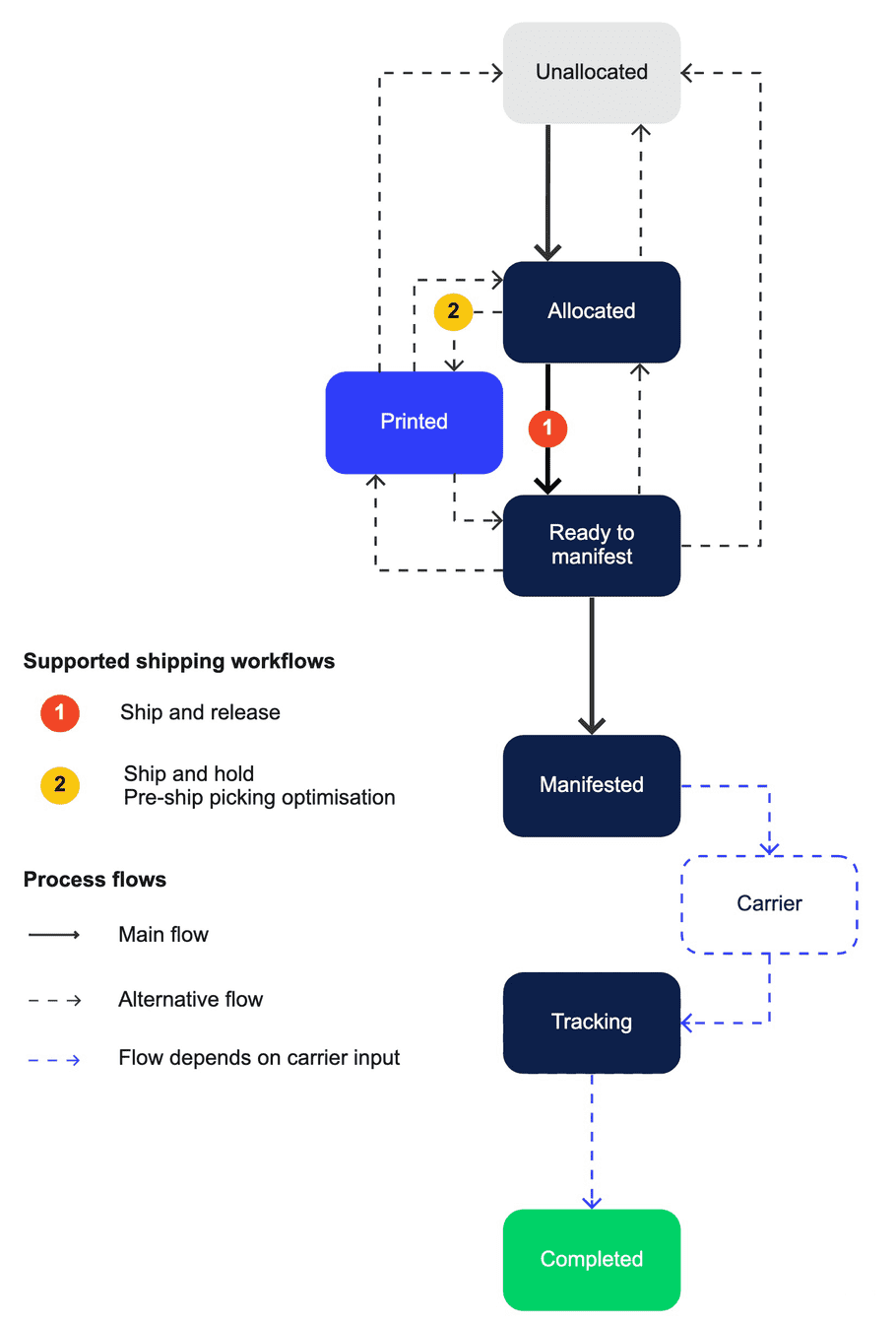
info
For information about shipping workflows, see Supported workflows.
Lifecycle statuses
Consignment lifecycle statuses are as follows.
| Status |
Description |
Next possible status(es) |
|---|---|---|
UNALLOCATED |
The consignment is not yet allocated to a carrier service. Adding a parcel to a consignment with status A consignment must be in status However, adding or removing parcels or parcel items to or from a consignment does not require the consignment to be in status |
ALLOCATED |
ALLOCATED |
The consignment is allocated to the optimal carrier service associated with your Metapack shipper account. It is possible to generate paperwork for the consignment or a parcel in the consignment. If you have a single-parcel consignment and print its label, the consignment will move from However, if you have a multi-parcel consignment and print the label for a specific parcel in the consignment, the consignment will remain in Adding a parcel to a consignment with status Deleting the allocation of a consignment will the change status from |
READY TO MANIFEST
|
PRINTED |
If the The consignment will not be manifested immediately after the labels are generated. This allows you to control when the consignment moves to Adding a parcel to a consignment with status To change the status to Generating paperwork for any parcel in a consignment will not change the status from Deleting the allocation of a consignment will the change status from This status applies only to the Ship and hold and Pre-ship picking optimisation workflows and related sub-workflows, such as Store the paperwork and print later. If you want to make use of this status, you must request Metapack to activate it for your Metapack shipper account. |
READY TO MANIFEST
|
READY TO MANIFEST |
The consignment is ready to be shipped. It is still possible to generate paperwork for the consignment or a parcel in the consignment. However, this is the last status where you can add or remove parcels or parcel items. Adding a consignment with status Adding a parcel to a consignment with status Generating paperwork for any parcel in a consignment will not change the status from Flagging the consignment as not (or no longer) manifest-ready will change the status from Deleting the allocation of a consignment with status |
MANIFESTED
|
MANIFESTED |
The consignment has been added to a manifest transmitted to the selected carrier, and the carrier will collect it from the shipping location (warehouse) unless advised otherwise. After a consignment moves to this status, it cannot move back to an earlier status. |
TRACKING |
TRACKING |
The consignment is being transported by the carrier and is being tracked. Although this status occurs inside the Metapack Platform, it depends on carrier input. |
COMPLETED |
COMPLETED |
The consignment has reached its final destination and a recipient has acknowledged delivery. Although this status occurs inside the Metapack Platform, it depends on carrier input. |
Irrespective of the shipping workflow used, a consignment in the Metapack Platform can move over and back between some statuses. For example, a consignment in status ALLOCATED, PRINTED, or READY TO MANIFEST can move back to UNALLOCATED.
Note
Adding or removing parcel items does not change the status of a consignment.