Ship and hold - Create and allocate separately
If you want to use the ship and hold workflow, you can create and allocate a consignment as two separate operations.
Flowchart
Learn about the possible actions and flows of the workflow.
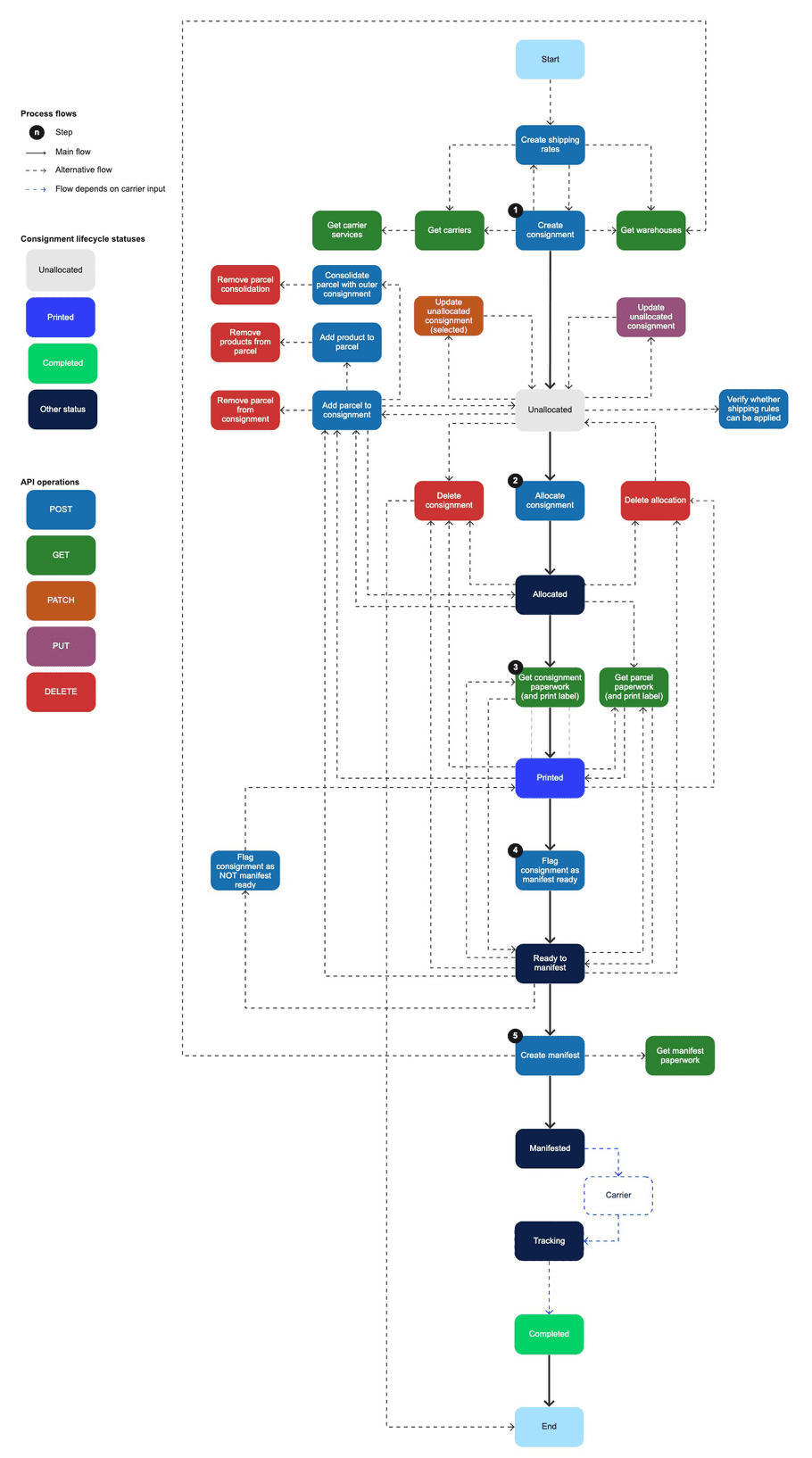
info
For information about statuses, see Consignment lifecycle.
Main flow
- Create consignment (without using shipping rules to allocate it).
- Allocate consignment .
- Get consignment paperwork (and print label ).
- Flag consignment as manifest ready .
- Create manifest .
Alternative flows
- Get shipping rates .
- Add parcel and other parcel operations.
- Verify whether shipping rules can be applied to the consignment .
- Update consignment (non-parcel changes).
- Get parcel paperwork (and print labels).
- Flag consignment as NOT manifest ready .
- Delete the allocation of the consignment .
- Delete consignment .